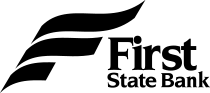MAKE PURCHASES WITHOUT THE PLASTIC
With a secure digital wallet, you can pay with your phone in-store, online and in apps with just your device – once your debit card has been ordered. With digital wallet, experience the convenience and security of managing your finances all from the palm of your hand.
BENEFITS:
- Secure transactions - Your digital wallet creates a new, randomized number every time you use your card so that your personal data is never shared.
- In store - You can use your digital wallet in store at many of your favorite locations. Just hold your phone near the reader and authorize the payment. No touching. No hassles.
- Online - Skip the forms and easily authorize your purchase online through the browser on your computer or mobile device.
- Privacy protection - Your personal information is always kept private from stores, no matter where you use your digital wallet.
- In apps - Making in-app purchases is quick and easy right on your phone.

ADDING CARD INSTRUCTIONS:
Adding your card is easy
- 1. Log in to the First State Bank Mobile App.
- Don’t have the app? Get it free for your iOS or Android mobile device
- 2. Choose your card.
- In the left-hand menu, under Internet Banking, tap Wallet and select your preferred card, then select Add Connections.
- 3. Choose your wallet.
- Select the digital wallet you want to use and follow the prompts to add your card.