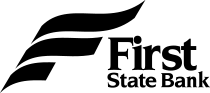Celina Branch
Decatur Branch
Denison Branch
Denton - Downtown Branch
Denton - Rayzor Ranch
Gainesville - Headquarters
Gainesville - Hwy 82 Branch
Gainesville - Main Branch
Lake Kiowa Branch
Lindsay
Muenster Branch
Roanoke Branch
Saint Jo Branch
Sherman Branch
Valley View
Waco Branch - NOW OPEN
Whitesboro Branch